You are here
Periodic Data Collection: Non-Public Schools Fall Enrollment Count
Overview
The Non-Public School Fall Enrollment Count mirrors the public-school October Count Enrollment collection and runs from the beginning of October to the beginning of December. This data helps to inform Colorado’s overall student population.
C.R.S. 22-1-114 allows Colorado's public school districts to collect, no more than once per month, certain information from non-public schools located within their districts in order to meet their responsibilities for the compulsory attendance of eligible children.
Key Dates
Request a non-public school code: Year round
Non-public Fall Enrollment Count: Monday, October 13th, 2025 - Monday, January 12th, 2026
Directions for Non-Public Schools
- A non-public school staff member will take a count of students by grade level. If attendance numbers are available for October 2nd, 2025, please use these numbers as October 2nd is traditionally the formal Non-Public Fall Enrollment Count date. If attendance numbers are no longer available for October 2nd, you may enter numbers based on current attendance.
- Non-public school staff will enter these counts numbers into the 2025-26 Non-Public School Fall Enrollment Count Form. The window for submitting the data is October 13th through January 12th. Please note that this is an extended deadline this year. Non-Public Fall Enrollment Count Link: https://forms.gle/uHQVwVpzBJN96Fet7
- Once the form is complete and the ‘Submit’ button is clicked, a copy of the form will be emailed to the non-public school.
- The non-public school will then need to forward the email to the Non-public School contact for the school district in which the non-public school is located. Non-public school staff can find their school district contact information on the Non-Public School District Contact Look-up: https://forms.gle/8GoWhJHaj4qPmSKK7
Once the count data is received and confirmed by the school district, district staff is responsible for communicating the Non-public Fall Enrollment Count data to CDE through the Data Pipeline.
Non-public school staff will want to follow up with their school district contact with any questions, changes, or adjustments.
Resources for Non-Public Schools
- 2025-26 Non-Public School Fall Enrollment Count Form
- Non-Public School District Contact Look-up
- Non-Public School Code Request Form
- Before requesting a non-public school code, please first check the Non-Public School Directory to ensure your school does not already have one. Next, please make sure your non-public school meets the Legal Requirements for Non-Public Schools, including attendance law and health standards. Only then may you complete the Non-public School Code Request Form linked above to request a new code for a non-public school.
Directions for Districts
- When a non-public school completes the 2025-26 Non-Public School Fall Enrollment Count Form they will receive an email with their responses. The non-public school is instructed to forward this email on to district respondents by using the Non-Public School District Contact Look-up form.
- Please check that contact information for your district is correct in this form. If it is not, please have your district LAM update user permissions in Identity Management, as instructed above.
- Email DirectoryData@cde.state.co.us to notify CDE that the Non-Public School District Contact Look-up form needs to be updated.
- When you receive the forwarded email from the non-public school, you will be responsible for verifying the directory information and entering enrollment counts into the Data Pipeline.
- Login to the Data Pipeline and select the 'Non-Public Schools' tab.
- Click on the school name to enter the enrollment count numbers and verify or update the school or principal contact information.
- Click Save.
- Click Return to Schools if you have enrollment numbers to enter for other non-public schools.
- Reply to the non-public school, letting them know their 2025-26 No-Public Fall Enrollment numbers have been saved.
District Resources
-
Identity Management Access: PIPELINE-000-NPS~LEAUSER
-
Use only the LEAUSER Role
-
User roles can be adjusted by a district's LAM through Identity Management.
-
Additional Links
- Colorado Non-Public Schools General Information – CDE Schools of Choice Unit
- Non-Public School Fall Enrollment Count Form
- Request a CDE assigned Non-public School Code
- Find School District Contact
- Historic Non-Public School Fall Enrollment Counts
- Three-year list of non-public school codes
- Physical and mailing addresses for School Districts, Public Schools, Non-public Schools
For additional information, please contact DirectoryData@cde.state.co.us
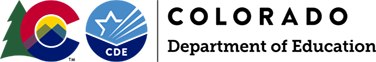
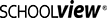
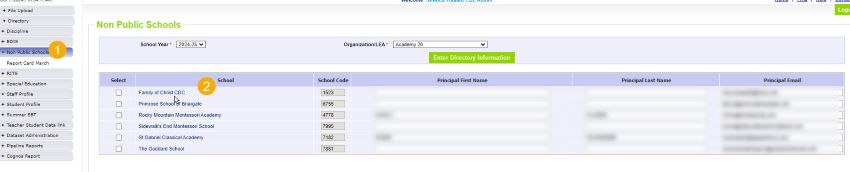
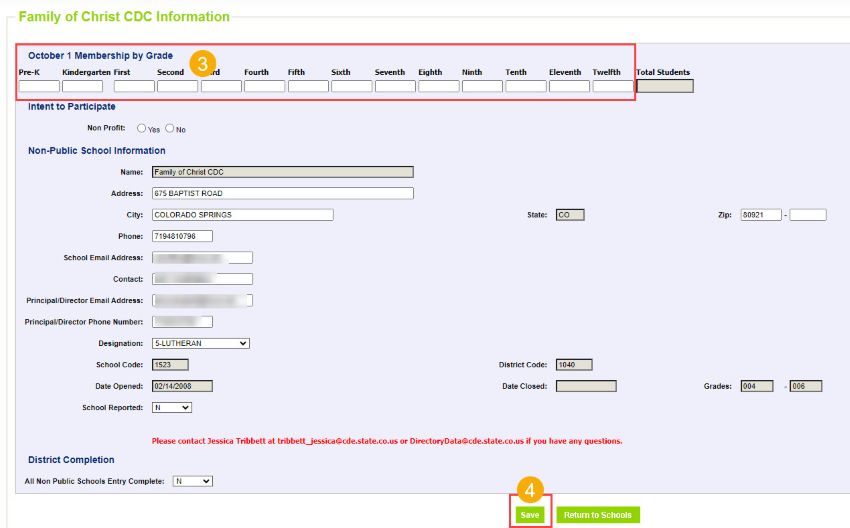
Connect With Us





